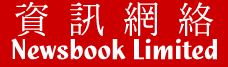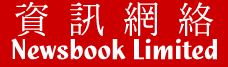|
01 Start Foxmail.
02 Tap "Other".
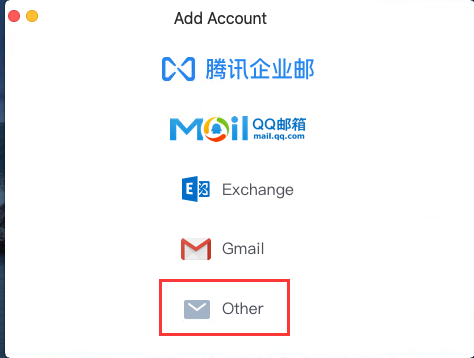
03 Tap "Advanced".
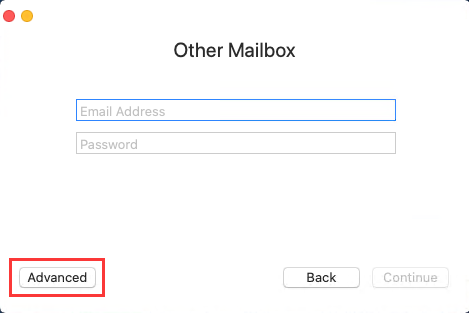
04 Change server type from IMAP to POP.
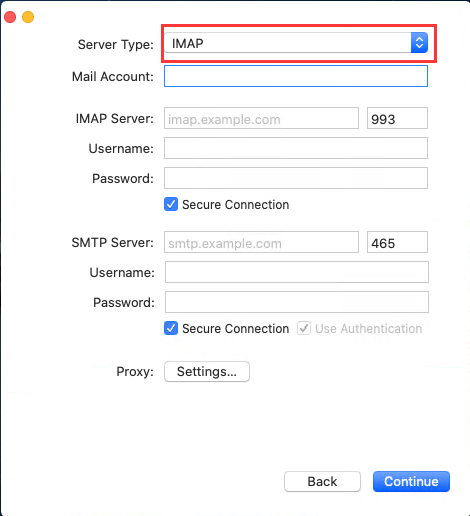
05 In the Email field (replace username@example.com with your actual email address).
Next fill out the following information with the appropriate information.
In the Mail Account field and "Username" field below "POP Server", you should enter your full email address.
For POP server settings enter pop.yourdomain with port 110.
If you have applied our smtp additional service, enter smtp1.uhom.net in the SMTP server fields with port 2525.
If you have not applied our smtp additional service, please contact your internet provider for smtp information[smtp server, ssl and port]
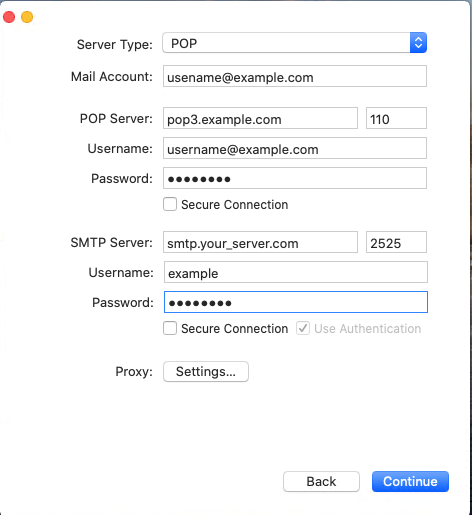
|