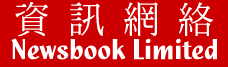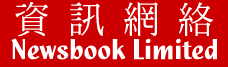|
实例说明
如何在FrontPage使用Form to Mail
步骤一:
请先在你的 Form 上 right click 一下,再按 "Form Properties...",会看到以下功能表。
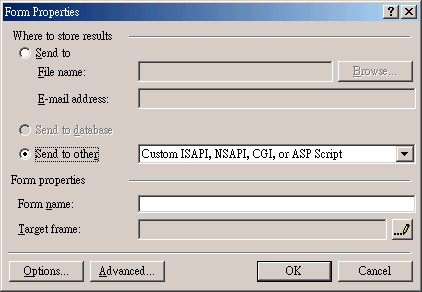
图一
并选择 Send to other。
步骤二:
然後按下 "Options...",在图二的
"Action:" 栏位改为 "/cgi2/formmail.pl"
,(在二000年九月二十日前申请的客戶,请使用
"/cgi-bin/formmail.pl" ),再按ok。
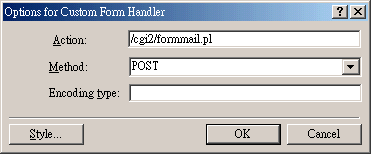
图二
步骤三: 之後请在图一中选择 "Advanced..."
,在跳出的 "Advanced Form Properties"
按一下
"Add" 键,填入图三的 "Name"
和 "Value" 栏位:
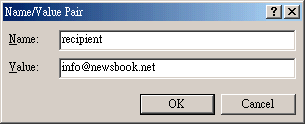 |
recipient
value = "info@newsbook.net"
(设定为您自己的电邮名称,例如:
abc@abc.com) |
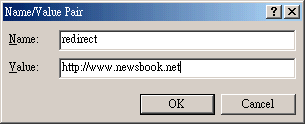 |
redirect
value = "http://www.newsbook.net"
(填完了表格之后,要连结到那個网站或网页(如网页要输入整個URL)) |
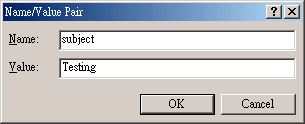 |
subject
value ="Testing"
(E-mail
的 Subject) |
步骤四:
完成后 "Advanced Form Properties" 会收取到以下资料:
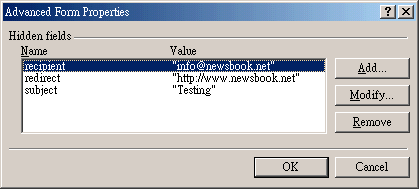
按 "ok" 离开。
______________________________________________________
以上是在 "FrontPage" 的 form
to mail 设定,若你是使用Dreamweaver 或
HTML 编写,请直接加入以下几句 html code在你的网页中:
(在二000年九月二十日前申请的客戶,请使用
"/cgi-bin/formmail.pl" )
<form method="POST" action="/cgi2/formmail.pl">
<input type="hidden" name="recipient"
value="info@newsbook.net">
<input type="hidden" name="redirect"
value="http://www.newsbook.net">
<input type="hidden" name="subject"
value="Testing">
......(其他的內容请自行修改)
</form>
|